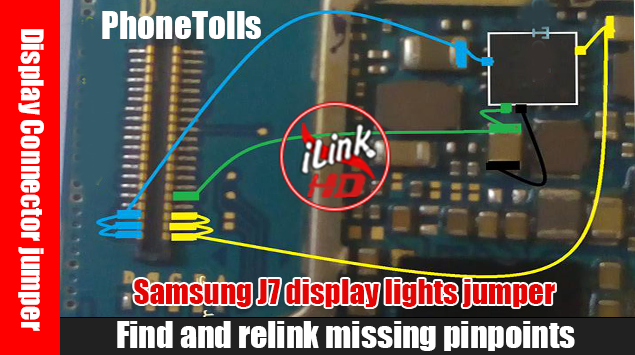Repair jumper ways for the, Samsung J7 display lights jumper with image diagram. User also learns the how to? solution If display lights are not working. Dark display, damaged display connector issue. Today! I am going to share this with you. How to fix the missing display light error in Samsung J7.
- There is no light at the display. Mobile phone power on but nothing on display.
- All other functions are working, but the LED's are going faulted and nothing on display.
- Front panel, display connector is damaged, missing or not working. Some thing is missing.
- There is not current at the display connector light pins.
Direct jumper requirement of Samsung J7 display lights.
As the above diagram here. The BLUE line is used as the positive pinpoint jumper from display connector to display light controller chip. The green is used as the bios and yellow is the negative pin jumper. Make sour! the Display lights are working very well. During making the direct jumper with jumper wire. Conform before any job. That pin is not showing on the testing meter and you have a good experience with micro places jumpers.
How To Repairing Dark Display?
- Clean both connector at motherboard and display strip links pinpoints.
- After cleaning, try to test your issue by power on your cell phone.
- The problem comes from missing light pinpoints, commonly.
- Try to make direct same as image diagram above here.
- If the light current is showing at the connector pinpoints.
- Test and replace the display lights LED's.
- If there is no current at the connector pins.
- Try to clean or test the light controller chip.
- For the faulted display lights from front panel you need to fix it by repairing the lights section.
Was it helpful?
How helpful, Our all-time best blog content today?
- Best by us? Want to read also "10 Best" Tutorial by Studio 10 blog.
- Phone repair? Want to read "Complete" phone repair service blog.
- Insert sim? Want to read "Insert sim" problem repair blog.
- Water-damaged? Want to read "Water-damaged" phone repair blog.
- Dead phone? Want to read What to do for "Dead phone" repair blog.
- No sound? Want to read "Sound Problem" Repair blog.
- Dark display? Want to read how to repair "Dark display" problem.
- Blog SEO? Want to read our best tutorial for "Blog SEO" to approve adsense.
If you have a plan to heat the main chip with hot air. Ask your customer for a dead approval. Try it at your own risk. Mobile phone should be permanently died while over heating with hot air by heat gun. For service terms details please read our studio10 privacy policy, or contact us for further details about us and subscribe to us.